The Rich-Communication Standard, known as RCS, was originally promised as a replacement for SMS that offered all the perks of modern chat platforms without being locked down. But so far, its walls are nearly as steep as in any other walled garden.
RCS Promises Secure, Interoperable Texting
SMS is baked into every phone and cellular network. It’s the technical name for the act of texting, and it’s ripe with limitations. Messages can’t surpass 140 characters (which explains Twitter’s original character limit) without being converted into MMS, which not everyone can receive. Photos and videos suffer a drop in quality. There are no typing indicators or emoji reactions. And worst of all—everything we do is sent and stored unencrypted, where any carrier, law enforcement, government, or hacker can read what we’ve said.
RCS is intended to right every single one of those wrongs. Your messages can be as long as you want. Photos and videos appear in full quality. You know when your friends have seen your message and whether they’re responding. You can respond to a message with an emoji, and all of this communication is encrypted. And like with SMS, you aren’t restricted to any one app or platform. You can use whatever RCS client you want.

That’s the promise. It’s not yet the reality.
Instead, Everyone Must Use One of Two Apps
If you use Android, in most parts of the US and on most devices, you only have one choice—Google Messages. This is largely true in most other parts of the world as well. And if you’re using Google Messages, you do get all the promised features, but almost exclusively with contacts who also use Google Messages.
This has gradually changed over the course of the past year, now that Apple has baked RCS into iPhones starting with iOS 18. The promised features listed above are almost all there, though they didn’t arrive all at once, and some have yet to arrive. End-to-end encryption, in particular, is an important feature that Apple says is coming, now that the GSM Association has added encryption to the RCS universal profile. Google, turns out, adds encryption by using a custom extension, muddying the waters around what’s RCS and what isn’t.
So if you’re using Google Messages or the Apple Messages app, you now mostly live in the promised RCS future.
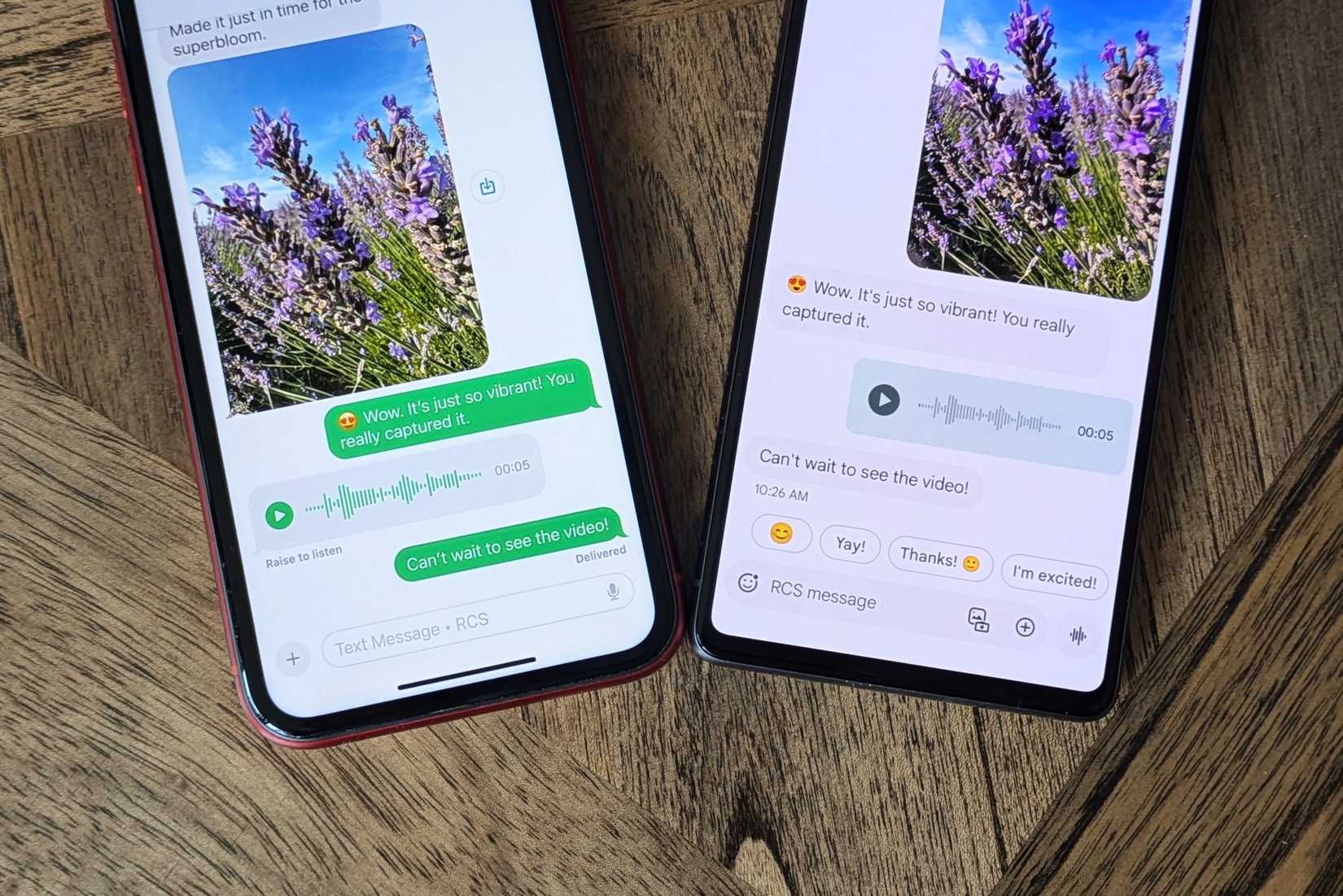
Credit: Joe Fedewa / How-To Geek
But what if, like me, you don’t want to use Google Messages or aren’t a big fan of Google apps in general. Alternatives are virtually non-existent.
Alternatives Can’t Keep Up (and Largely Don’t Exist)
Since I’ve carried around a Samsung Galaxy Z Fold 6 for the past year, I do have another option—Samsung Messages. Samsung’s SMS app added RCS integration years ago, if your carrier supported it. Then it stripped the feature away, at least here in the US. Samsung even stopped shipping the app on its new phones and now recommends the use of Google Messages instead. When I tried to use the app as someone who switched to a Galaxy phone around the time Samsung Messages was pronounced dead, I never got to see the feature in action. At least, not initially.
When I recently switched back to Mint Mobile and decided to try Samsung Messages on a whim, I was surprised to see the RCS support tucked away in the app settings under the name “chat features.”
I now have read receipts and typing indicators, but emoji reactions are nowhere to be found. Turns out, since nudging people toward Google Messages, Samsung quietly turned RCS back on and pushed out another update. Since Samsung Messages has features Google Messages lacks and better integrates with my other apps, I’ll stick with it for now, but I wish its future was more secure.
As for those of us not using a Samsung phone? Sorry. In Japan, you can try +Message, and there are some options in China, but for most of the world, it’s Google Messages or Apple Messages. No other chat apps have implemented RCS, and even if they did, that might not be enough.
The Major Apps Lock You in With Non-RCS Features As Well
Apple Messages is not solely an RCS client. It’s a chat app that just so happens to also offer RCS as an option. Apple would still prefer you share all of your messages with other iPhone users over its own iMessage chat protocol instead (and buy your mom an iPhone, so she doesn’t miss out). To that end, it continues to make improvements to iMessage that are separate from RCS that go above and beyond merely keeping the chat bubbles different colors, such as the new iMessage features added in iOS 26.
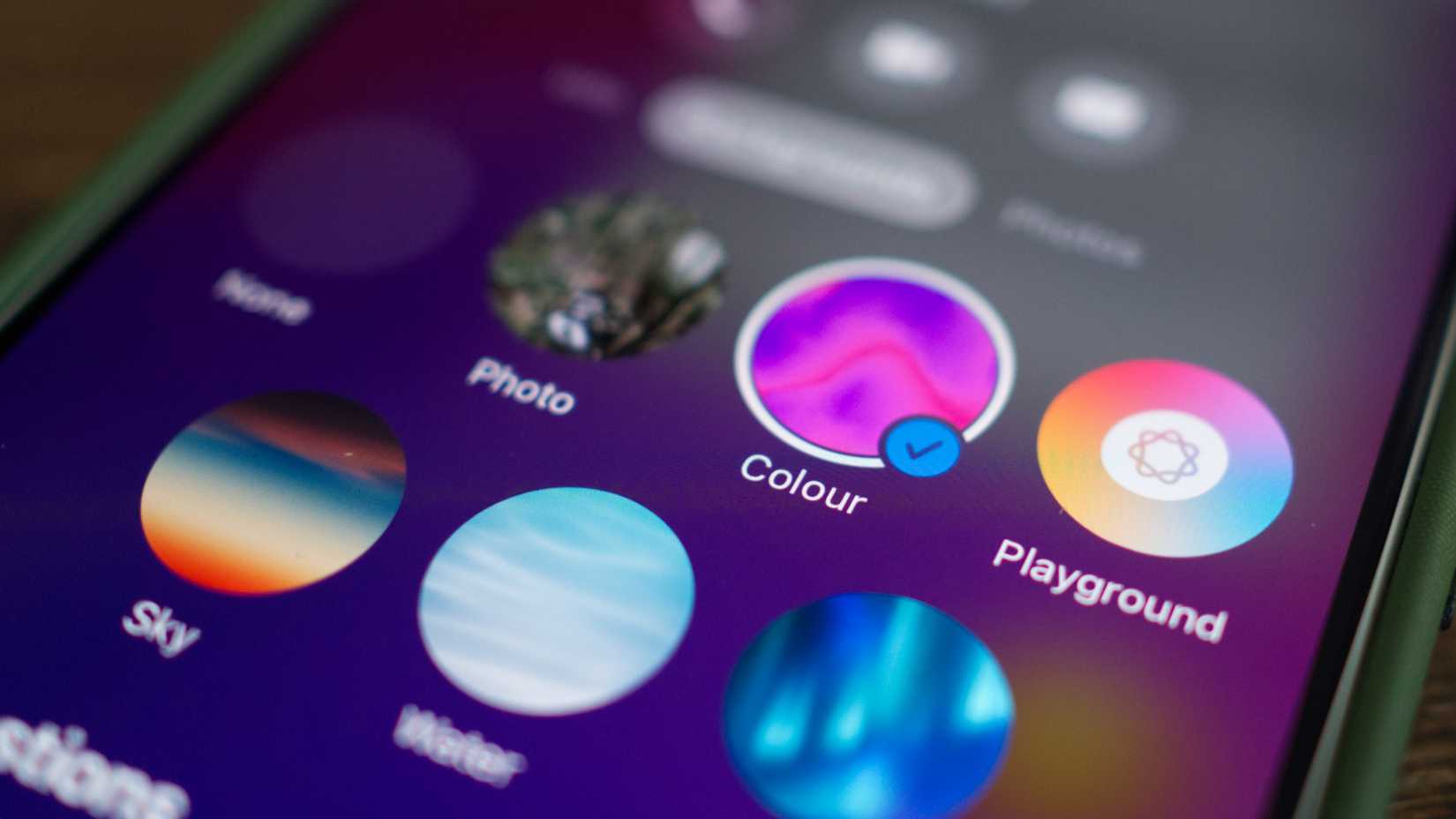
Credit: Tim Brookes / How-To Geek
Lest you bemoan Apple for being uniquely eager to lock folks in, Google has also added features specific to Google Messages. After all, most people have never heard of RCS. All they know is they can do certain things on their iPhone that they also want to be able to do on their Android phone (or vice versa) without needing to seek out another app. Apple and Google are in a race to see who can come up with a feature that attracts people over while also keeping up with whatever functionality their rival adds.
The end result is that if an alternate chat app does appear someday with RCS support, that might come off as too little too late. RCS isn’t ancient like SMS, but it might still feel a bit basic.
So far, RCS has not ushered in a wave of interoperable apps like we have for SMS. Right now, the biggest achievement has been getting iMessage and Google Messages to play along. To be clear, that’s not nothing. But in the past, I have preferred using Android’s generic texting app, a third-party alternative, or my OEM’s themed version rather than whatever chat app Google is focused on. Today, except for a somewhat functional version of Samsung Messages, Google’s chat app is the only option. It may deliver a fine experience, but that is still a huge step backward.


Comments are closed.