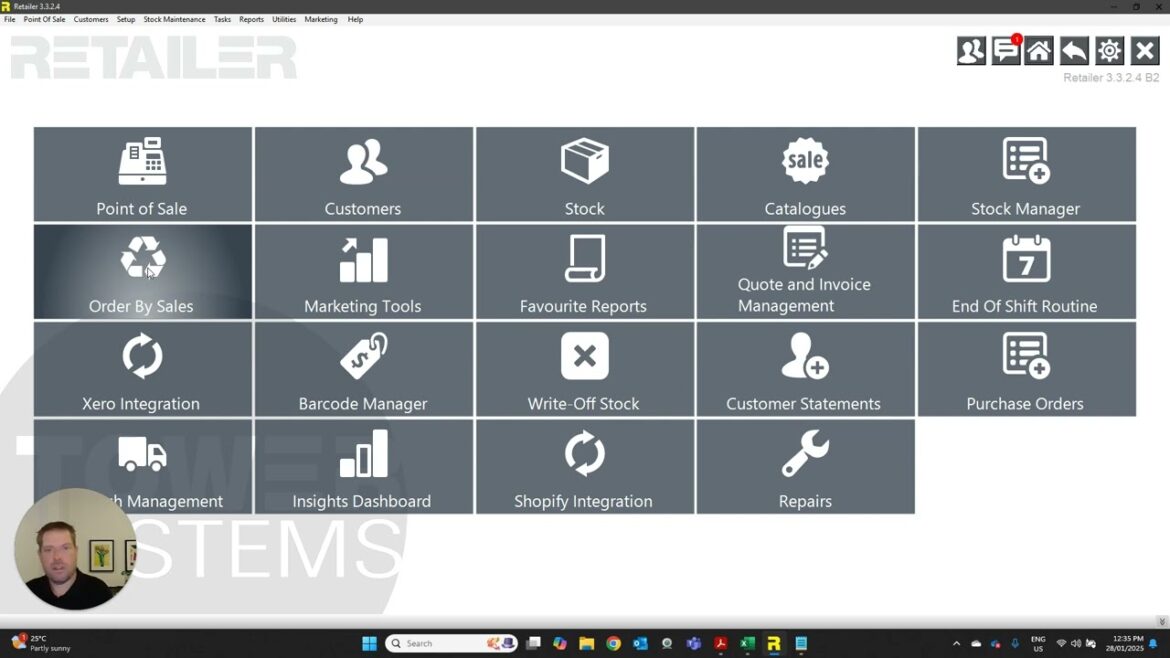Join us for this new for 2025 demonstration of our POS software made for
Garden and Landscape Supply businesses.
We help local independent garden centre owners run valuable and enjoyable businesses. Our software helps you evolve your customer mix and grow business performance.
Our software handles so much: linking to Evergreen Connect, tracking inventory in a garden centre specific way, managing price changes as you repot plants, weatherproof product stickers, importing supplier invoices, sell by fractions, sell by weight and / or length, track product variants, special customer orders, tracking customers purchase history, reducing employee and customer theft and more.
We help you target market to customers based on past purchases.
Our link to Xero for accounting, Tanda, Deputy and Planday for rostering, Slyp for digital receipts, Shopify and Big Commerce for online, ChatGPT for smart product descriptions and RemoveBG for photo background removal all nurture productivity.
The benefits customers tell us of from using our POS software are terrific:
EASILY SELL BY MEASURE OR WEIGHT – in whole numbers or fractions. Accurate billing and stock levels, which customers love.
CUSTOMERS LOVE LOCALISED GARDEN CARE RECEIPTS – customise receipts with your care information – notes specific to items purchased.
STAND OUT WITH OUTDOOR LABELS – high resolution, customisable weatherproof product labels.
MAKE MORE MONEY AS PLANTS GROW – easily re-pot plants into larger pots and charge accordingly.
DIFFERENTIATE WITH BUNDLED PACKS – for example, package a plant, pot and nutrients with a single bundled price – exclusive to you.
INCREASE TRAFFIC WITH SEASONAL MARKETING – share seasonal planting and care advice for your area to guide customer spend.
EASILY ORDER FOR SEASONS – reorder stock based on min/max levels or previous seasonal sales history
SAVE TIME – Import electronic invoices and orders are a breeze!
We have released other changes that are getting cheers from our Garden Centre POS software customers:
• A ChatGPT integration that generates product descriptions for your consideration. This can help create more compelling descriptions.
• An international barcode database lookup integration that makes adding new products faster and more accurate.
• Auto background removal of photos you load, making them more useful for links to websites: Shopify, Big Commerce and others.
• Free integration with the FindIt.com.au marketplace, designed to help drive local shopper traffic.
• Shopper self-checkout version.
• A portable sell from anywhere / anytime solution for large properties, local markets and pop-up retail.
Tower Systems is a small business focussed POS software company developing, and supporting POS software for niche specialty retailers.
Jewellers, garden centres, bike shops, toy shops, produce businesses, farm supply businesses, fishing shops, pet shops, charity businesses, landscape gardening businesses, antique shops, sewing shops, haberdashery businesses, newsagents and more benefit from this software.
Find out more at www.towersystems.com.au
Call 1300 662 957 or email sales@towersystems.com.au
if you run a Garden Supply Center or a landscape supply business this video is for you uh hi I’m Tim from Tower systems uh we specialize in point of sale systems today I thought I’d do a walk through on how our system is helping uh like I said Garden Center and Landscape Supply businesses so to start with what you see here this is essentially your main dashboard of the system now you can tailor this per machine so out in the back office where you might want full access to the point of sale stock Management in entry you know doing more quoting and invoicing and things like that you can customize your layout to have that full functionality whereas your registers out the front if you’ve got casual staff working out there you might want to limit that and maybe just give them access to the point of sale and end of day process for example so you can limit that and restrict their access to those certain elements that same level of flexibility also translates through to the point of sale screen so when we first uh set it up we’ll assist you with train and onboarding support um and will help you go through and customize this layout to suit your business requirements so you’ll see on here I’ve got all my buttons down along the bottom they could be down the side if you prefer we can change that to suit um I’ve got uh some products on here some of these buttons go through levels to other products they can be shortcuts to other areas of the system and obviously features and functions within the point of sale like discounting a transaction invoicing um yeah you can customize the the keys to suit so if I was putting a sale through really really straightforward um most of your products you’re going to scan the barcodes but I’ve got a couple of touchscreen buttons here so things like potted color where I may not scan it I can just click this button to sell it you can see there I’ve got three of those on the sale $2.99 each but if they buy five or more they drop to $2 each so if I go four as soon as I get to my fifth one you can see there that automatically adjusts that price for me um I’ve also got a tesion lime here I’ve got that one set with a note just to prompt the staff member to tell the customer that there’s there’s a special one potting mix now if you want to maybe at the time of transacting you want to confirm that’s the right product I can click on that and I can view all of the images assigned to a product at that same point when it comes to completing a transaction really easy if this customer is paying by fpos all I do is hit the fpos button um that then uh finalizes it I’m just going to do it slightly different cuz my fpos machine isn’t in integrated but most of the time we have the system linked up with your fpos PIN pad we can connect with all of the big Banks through linkly or uh you might know it as PCF po historically but that covers all most of the big Banks and we also integrate with Tyro smart pay and a few others as well now I’ve got my system set to record the initials of the staff member when I complete a sale so I can get reporting on staff members I can look things up to see who put what sale through it really yeah tracks all of that info for me I’ve got mine set to preview a copy of the receipt normally this would just print out and you can have rules set in the background so it only prints over a certain amount they can be emailed as well um and yeah my receipt here normally we put your logo on the top so they’re nice and professional store details what was in the transaction you can also do all sorts of cool stuff like care notes so I’ve got uh care and planting information on the receipt here um and one really cool thing with the receipts if I scroll down a little further I’ve also got it set to do a voucher on the bottom of the receipt to encourage the customer to make another purchase and the thing I personally really like about those is you don’t even have to grab customer information to use those it simply looks at the value of the transaction and whatever uh metrics you put in the background whatever amount you want to give back to the customer it’ll just print the voucher you can link those to customers customers can also have different rates of rewards and then when you put a sale through for that customer customer it can also be set to prompt that hey they have that outstanding voucher do they want to take it off their next sale so really really customizable in how that works so that’s your kind of over-the-counter transaction you can also do any any uh invoicing through the system as well um so if I was again I’ll put a couple of tesion limes on here if I hit select customer I can choose my customer out of my list here now I can tailor this if I want extra fields on there I can turn certain fields on and off so if I wanted uh company name maybe even birth date uh account I’ve got the balance on there but you can turn those sorts of things on and off even number of visits I can yeah customize all of that to suit I’m just going to choose this one I’ve got in here called account customer I’ve got that one set with a note to pop up and you can turn that on and off per customer I’ve just got a note on there saying they’re a big customer don’t stress if their accounts overdue now I’ve also got their account set with a limit and they are overdue so it’s given me a prompt that can be password protected so they might need to get a manager to approve it I’ve got mine open and you can see there that’s also automatically apply to Discount as well so uh different customers can have different pricing structures either based on the cost price based on the sale price or even you can have a separate trade price and then customers accounts they can actually be set to get discount discounts above or below those as well so if I’m putting this transaction through when I complete this a really cool thing with our system and again really popular with garden and landscape supplies is each one customer can have multiple addresses so if this was a local landscaper and they had a job on David Street and High Street you can select which address you want this to go to and it’ll put the appropriate notes on the bottom of that and you can even schedule the delivery so we’ve got a dispatch module in the system so you can say Yep this is to be delivered I’m going to put it onto my 5 ton Tipper to be delivered on Wednesday and that would then do run sheets for that driver it’ll plot out their route it’ll do all of that sort of stuff for you um as soon as I finalize that that can then automatically email and print a copy of that invoice and they can have a different style or design to the uh standard uh docket style as well so if you wanted A4 for example I can preview that one here and you can see there logo on the top customer details I’ve even got set to have an image of it in the transaction as well so if I wanted it to email they can see what they’re getting um yeah in email before it’s even left the business um and I’ve also got their customer balance on there as well so yeah all of that can be tailored to suit how you want it to look so uh you’ve got point of sale you’ve got account transactions there’s also a separate quote and invoice management section so if you’re doing a lot of quoting and invoicing where customers might have you invoices that you know they’re kind of not yeah either recurring or at least the same style but you want to slightly change the quantities you can do all sorts of things like that really easy it’ll also manage back orders so if something’s on back order it’ll automatically uh place it onto your reorder report for the supplier then when it comes into stock it’ll print a label with the customer details on it it’s yeah really thorough in its management of that when it comes to adding product products into the system as well it’s incredibly thorough so firstly we can import any spreadsheets from suppliers we got to really uh use a friendly mechanism for doing that but one thing I wanted to show you was how you go about adding something in manually so if I went to stock and into my stock screen I can come in here and I can add a product in when you go to add a product the first thing it wants is the product’s barcode so look I’ve just cheated slightly I’ve grabbed a barcode off the internet uh I know uh the barcode is for a saw I haven’t gone through and pre- added it into my system or anything all I’ve done is simply found the barcode I scan it in there the next thing our system does is it checks an online database with over a billion products in it and it knows that that’s a Bosa 21 in so it’s automatically put that description in there for me I can put that into a department and category it’s automatically given it a brand of Spear and Jackson it found that online for me I can choose my supplier so I’m just going to say supplyer x its code is uh S21 uh SJ I can set in max levels if you want to I can give it a cost this one cost me $12 so it wants me to sell it for $25.74 I might change that and make it $24.95 bit cleaner and my trade price so to my wholesale customers is going to be $21.95 now you can also flag what type of label you want for it and different product can have different label Styles so I could say this one I just want my uh local Source um you can set serial numbers if you need that for anything so if you sell any power tools you can set serial numbers to be tracked from arrival to sale and you can also track variance so if this came in uh different sizes colors Styles you can track that and that way if you use our eCommerce integration those products will flow through to your website and the consumer can choose their particular varant as I continue through I can hit images here and you can see there it’s automatically put the picture in for me I didn’t have to load that in it uh grabbed that from that online database as well now I can also give it any extra information what I put in here will print on the customers receipt but I also want to sell this online so let’s check that let’s make it $24.95 online as well and I want to give it a bit of a description so to sell it online it’s got a bit of text there but it’s got some HTML in it I don’t really love that so what I’m going to do I’m going to hit my generate AI option here at the top that will use chat GPT to look at the information I’ve got in there already and it’ll rewrite it to give me a far cleaner description um so I’ll just give that a second to do its thing and you can see there it’s tiddi it up it’s really refined that I mean I could sit here and look at that s for 10 minutes and I I would struggle to think of what to to write for it whereas this is just done it for me in one click and I can save that and finish it so now it’s in my database to sell in store it’s also because I’ve got Web Store item checked there it’ll send that across to my website with the image any variance it’s sale price and everything will be listed there and I’ve yeah listed it on my website so incredibly thorough with uh with getting all of that set up um when it comes to reordering from our system we’ve also done a lot of work specific for garden centers here so you can reorder uh by either minmax levels so as I showed you when I was adding a product in I can set minmax levels on products you can also do it based on sales so I can go to order by sales and I can reorder based on what I sold last week or this time last year or if I want to do a seasonal reorder I can put in the particular dates and it’ll calculate out those uh order quantities for me it will even give me a breakdown of month by month so if you want to see how many you’re normally selling January February March and so on it’ll highlight all of that for you the other thing you can do with ordering uh and specific for garden centers or anyone selling Green Life we’ve integrated with Evergreen connect so if you place an order if you jump on evergrain connect and you compile an order on there you can actually come into our system and go import order and across the top here if I jump in there I can say import Source Evergreen connect and import that will grab the information information from everrain connect and it will load it all into your system for you so you can then view that all in in retailer itself and then when it comes to receiving stock in we’ve also done a lot of Integrations with suppliers so you can go to stock and invoice arrivals you can simply come in here and arrive products manually or I can hit EDI at the top and that’ll grab any electronic invoice forms you can then simply just select what invoice it is you want to bring in and it’ll load that in for you in a couple of clicks so really really quick and easy to uh to load stock in um mine’s just generally checking for any new files and yeah that would then bring up a list and I could yeah load them in I have got a separate video on that so if anyone wants to see how that works absolutely happy to share it um when it comes to reporting in the system we’ve got a range of different ways you can access that information you can do it direct through the point of sale here so across the top you’ve got reports and I’ve got sales reports and I’ve got a range of them here and I’ll just leave that on the screen there you can pause this video if you want to see what reports are available and I can always email you some examples of these um you can also access the reports from this main screen here and you could have you might have a shortcut on here favorite reports and I’ve got a bunch in here we also have the insight’s dashboard really really cool tool so if I jump into insights dashboard uh I may not have information to show you but let me just uh jump in here and check by default it’s on today’s sales I’m just going to expand this out and I’m going to say show me 5 years to give me a bit more data um that will then recalculate that so on my main screen here it gives me a breakdown per Department uh of how much in sales I put through across the top I’ve got some high level information so my GP my average basket value how many transactions whether I’m putting any online sales through if you are using those discount vouchers it’s showing you how many have been issued versus redeemed and there’s an awesome report in the background to show you what additional sales those vouchers are leading to as well you can see how customers are paying cash or fpos and breakdown of transactions so sales invoices and so on and across the top you’ve got a few extra tabs so by default it’s showing you what’s selling uh the next tab along will show you what’s not what what yeah what’s not selling so this is what you’ve got in stock that’s been sitting there for too long so you might look at this and go you know what this is the gear we need to clear out you can send this list to other areas of the system like the stock manager where you can reprint labels put things on catalogs do PR price changes heaps of tools in there um highly recommend checking out our stock manager video as well you’ve got what you’re missing out on so this will show you what has been tracking well in terms of sales and now you’re out of stock of it one of my favorites is what what sells with what so this shows you your top selling products down the left here and on the center of the screen here it shows you what those customers are purchasing at the same time so if you want to do any sort of combo deal you know maybe you’ve got excess potting mix you can look at uh you can’t even go in and look at the report in the background and see show me just my potting mixes and show me what customers are buying at the same time so if you wanted to place items in different areas of the business or do any sort of package offering this is is really good for giving you that info and then across the top you’ve also got his theft an issue which highlights anything uh questionable that staff may be doing and when are you’re busiest and quietest is I don’t have data in my system for this but this would chart uh when my Peak periods of the day are um so outside of that we’ve also got visual deck so you can also get that from any device so if you want to log on from your mobile you can view your sales information um and yeah we’ve obviously got it built into the software as well um through the visual deck you can set those to automatically email that information to you as well either weekly or monthly and through the actual point of sale package we can set that to do it on a daily basis right down to to sending you the granular product level information of what’s selling so look that’s kind of I’m just looking at my list I uh that’s kind of what I wanted to run through in terms of the functionality in the software just to give you a bit of an overview by all means reach out to us if you’d like a full demonstration or if there’s things you’d like to see uh you know in in more depth um when it comes to the service we offer like I said we offer uh a very personalized onboarding experience so we’ll assist you with the training we’ll also help with any data conversion so I would say probably 90% of the customers that uh the businesses that come to us are coming from other point of sale systems we can assist with bringing across product and customer data and pre-loading that um so the ch over process may not be anywhere near as hard as you first think it might be um we can assist with integrating it with your fpos integrating it with your eCommerce integrating with zero deputy and Tander for time and attendance a huge range of different uh packages we can integrate with um and yeah then we also offer 24/7 support all included with it as well so any questions you have you can jump on our website we’ve got Live support on there uh through our chat process you can pick up the phone and call um you can submit a a ticket through our website there’s a heap of different ways to get in touch with us but key to that is we’re there to help um we’re not Outsourcing any support there’s no offshore nature to it it’s just real local support you just pick up the phone and call us um so yeah look thanks for watching this far if you would like more information reach out to us at uh sales at Towers systems.com uh my mobile and Justin’s mobile are published everywhere and you can also reach us through the 1300 number on our website thanks for watching and have a great day